No products in the cart.
Buying Guide
Here is a short introductory paragraph on how to purchase plugins and themes on the wptrove.net website:
Navigating the world of WordPress plugins and themes can be a daunting task, but the wptrove.net platform simplifies the process, offering a diverse range of high-quality products to enhance your website’s functionality and design. Whether you’re a seasoned WordPress developer or just starting out, the intuitive interface and user-friendly checkout process on wptrove.net make it easy to find and acquire the perfect solutions for your online presence. In the following guide, we’ll walk you through the step-by-step process of selecting, adding to your cart, and securely purchasing the plugins and themes that best suit your needs on wptrove.net.
Step 1: Access the wptrove.net homepage and search for the plugins or themes you’re interested in.
Step 2: Once you’ve found the product you want to buy, click the “ADD TO CART” button to add it to your shopping cart.
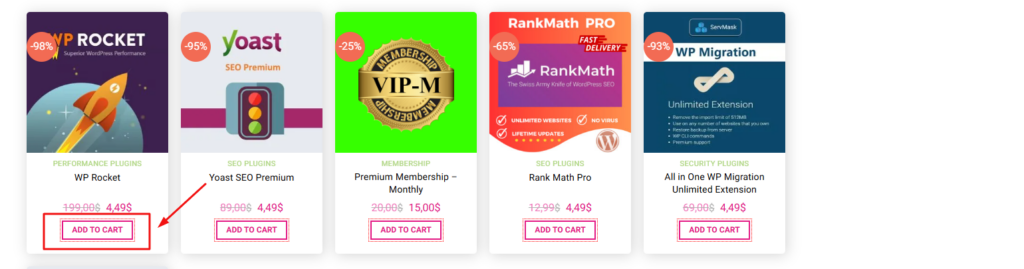
Step 3: After the product has been added to your cart, you’ll see a summary of your order on the right side of the page. Review the product name, quantity, and total to ensure everything is correct.
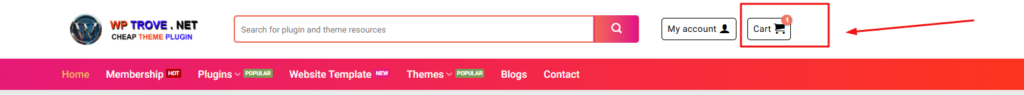
Once the product has been added to the cart, you may also see the view cart text
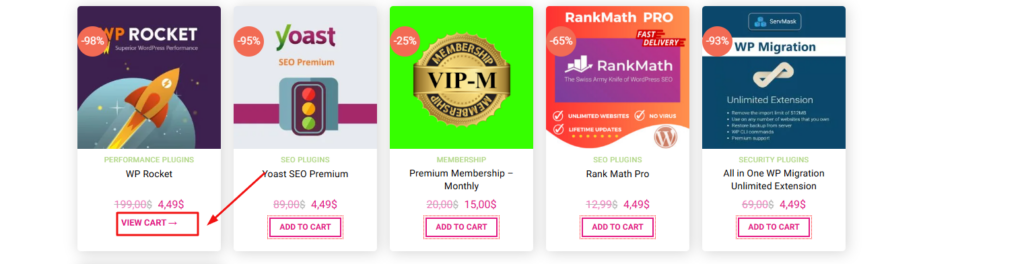
Step 4: If you have a coupon code, enter it in the “Coupon code” field and click “Apply coupon” to apply the discount.
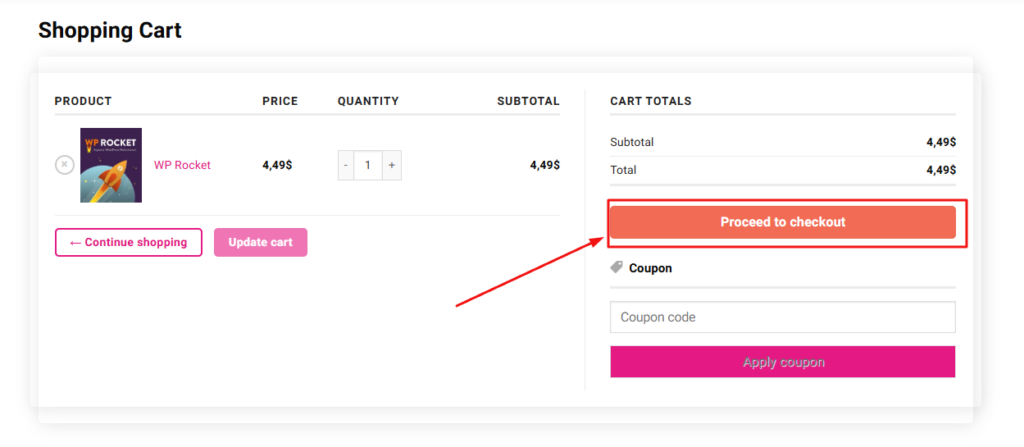
Step 5: When you’re ready to complete the purchase, click the “Proceed to checkout” button.
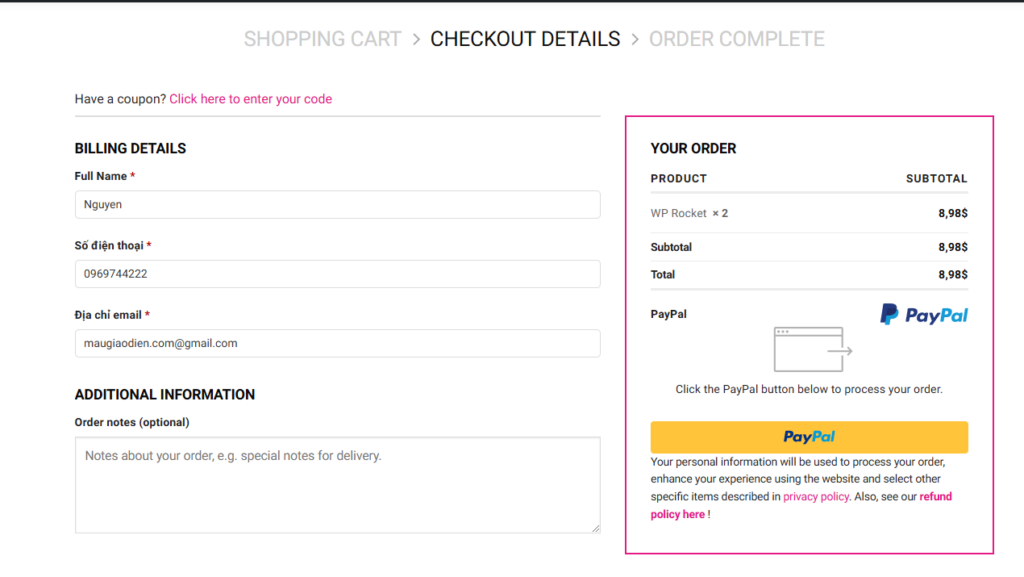
Step 6: On the checkout page, provide your personal information, such as your full name, phone number, and email address. Then, select PayPal as your payment method and complete the transaction.
And that’s it! Those are the steps to purchase plugins, themes, and other products on the wptrove.net website. If you have any questions or need further assistance, please don’t hesitate to contact the wptrove.net customer support team. Enjoy your shopping experience!
