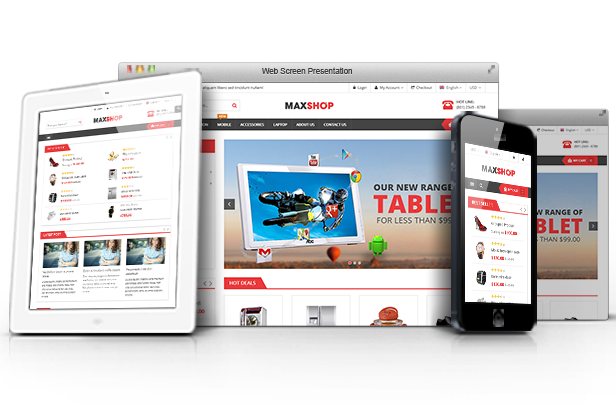No products in the cart.
Product download instructions for members and retail customers
With membership
Steps to Download the Product
- Select the product you wish to download
- Scroll down to the product description section. You will see a note: “Download this product FOR FREE!”
- Click on the Download Product File tab (in ZIP format).

With retail products
How to Download Your Purchased Product
- After completing your purchase and payment, go to My Account → Downloads.
- Click on the file you want to download.
- Alternatively, an order confirmation email will be sent to you. You can also download the product directly from the link provided in the email.
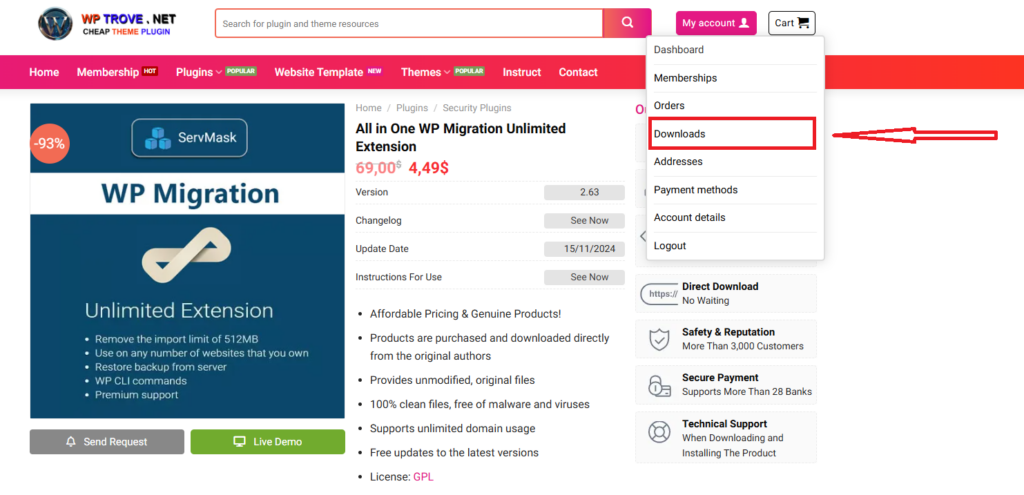
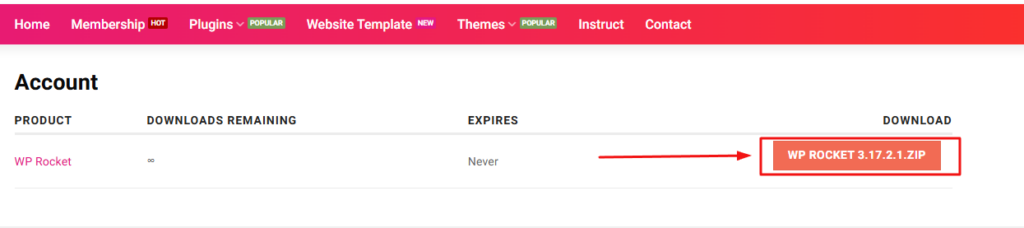
Xem thêm: